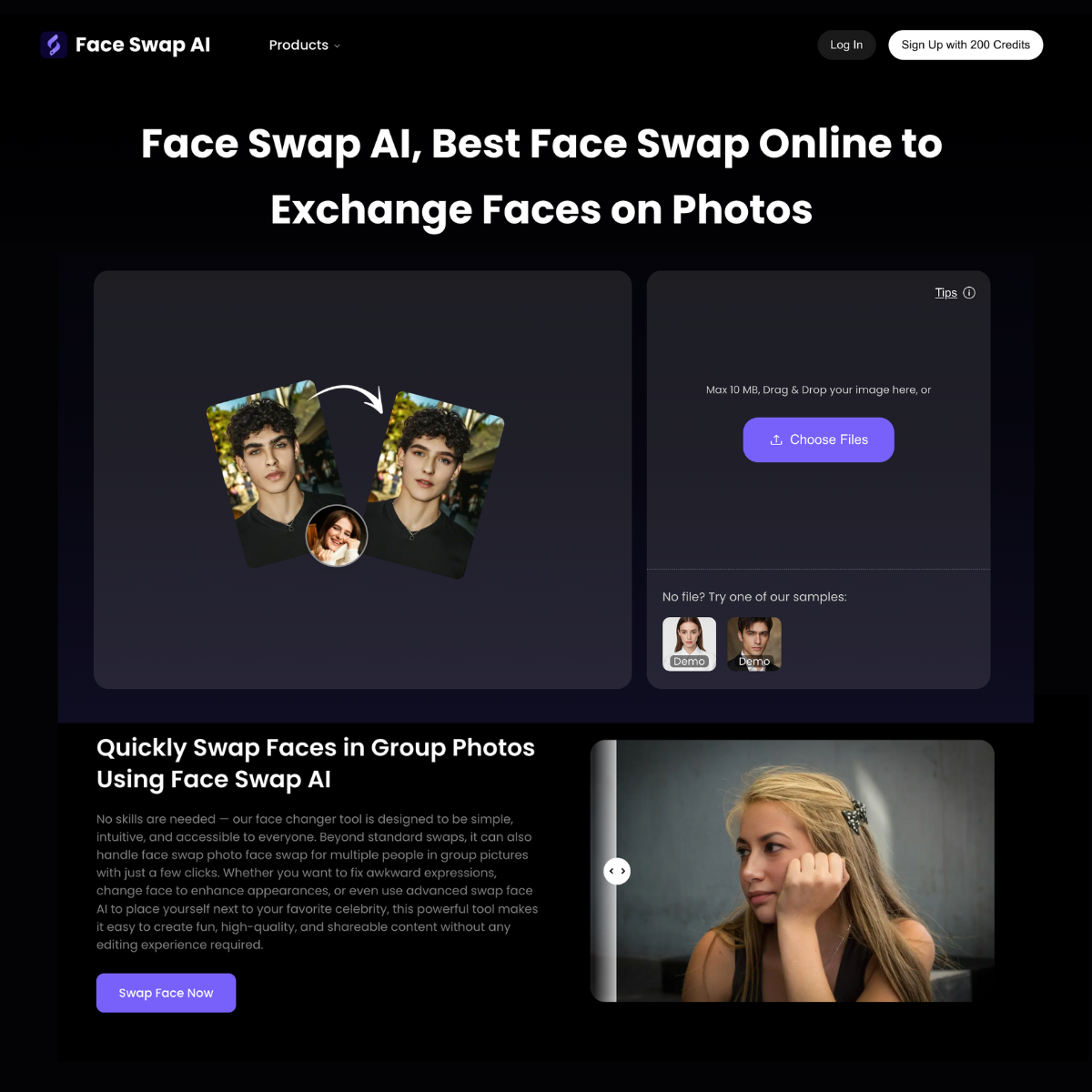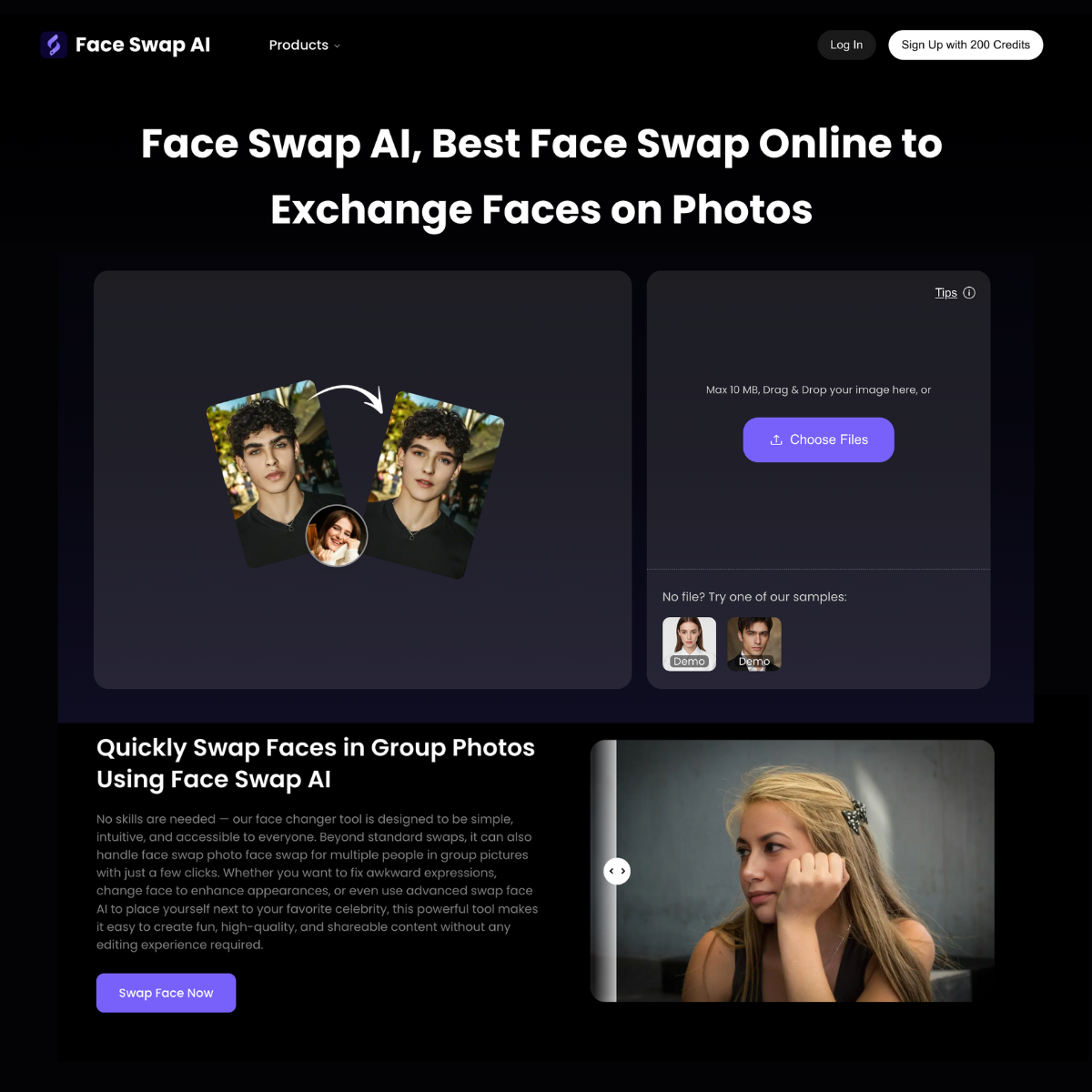
Face Swap AI
Categories:
Generative Art
Price: Freemium |
Views: 95 |
Clicks: 39
Face Swap AI replaces faces in photos and videos using machine learning. You upload two images or a video, and the AI maps facial features, matches lighting and skin tones, then blends them together. The result looks like the face was always there. The whole process happens in your browser without downloading software.
The tool works fast. A single swap takes seconds. Multiple faces in group photos work too, which matters if you're editing wedding shots or event videos. Video face swaps are available but may take longer depending on length and resolution. The realistic results come from how the AI handles details. It doesn't just paste one face over another. It analyzes eye position, mouth shape, facial contours, skin texture, shadows. Then it blends the edges so the transition reads as natural. Skin tones match the target lighting. Expressions stay consistent with the source face. This matters because bad blending looks obviously fake. The AI here does it well enough that most people won't notice the work.
The interface is straightforward. Click, upload two images, click again. No menus buried five levels deep. No jargon. This accessibility is the main draw. Someone who's never edited anything can make a decent face swap on their first try. That's useful if you're a social media person who needs quick content, a marketer testing concepts, or just someone making jokes with friends.
The tool works best with clear, well-lit faces. Crooked angles or poor lighting will give less than perfect results. If your source image is blurry or your target video has complex backgrounds with multiple people moving fast, expect rougher results.
Privacy is handled locally by default. The developers claim they don't store images long-term and don't share data. If you're swapping faces of real people without permission, that's on you legally. The tool itself doesn't prevent misuse, so use judgment.
For casual creators, content teams testing ideas quickly, or anyone wanting to experiment with face swapping without learning complex software, this works. It's not for people who need frame-by-frame control or advanced customization. It's for people who want results now, not a three-week learning curve.
A meme take that might take 30 minutes in Photoshop takes 90 seconds in this tool. That efficiency compounds if you're making multiple variations or testing concepts. You get less control than desktop software, but you also don't need to care about control if your goal is just a convincing swap.